If you have encountered strange issues when trying to install an OS X app from internet (especially a prefpane), then the name of app may be a culprit.
Recently, I had weird issues when trying to install the excellent Choosy app.
I had tried to install the app some time back, it had some issues with El Capitan. I checked last month and there was a new version available. So I downloaded it and installed according to instructions.
Even with multiple retries, I got only this generic error message in Settings app:
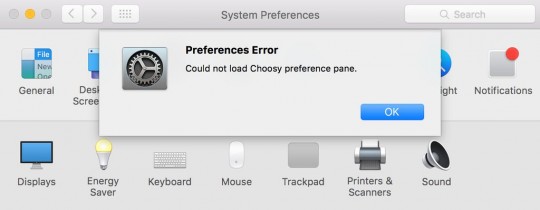
So I contacted @choosyosx on twitter. George was extremely fast and lead me through the troubleshooting steps.
And finally we were able to narrow it down to wrong name of app. Instead of Choosy.prefpane, it was Choosy 2.prefpane.
Gatekeeper was failing the security check because of this and not allowing the app to run.
Guess how the app name changed? I already had a Choosy.prefpane in my Downloads folder when I downloaded and unzipped new version and OS X renamed it to Choosy 2.
If you encounter similar issues, make sure that the file name is correct.
Special thanks to George Brocklehurst for being extremely patient and helping me through the debugging process.
Do check out Choosy, it’s a great app for developers and power users.