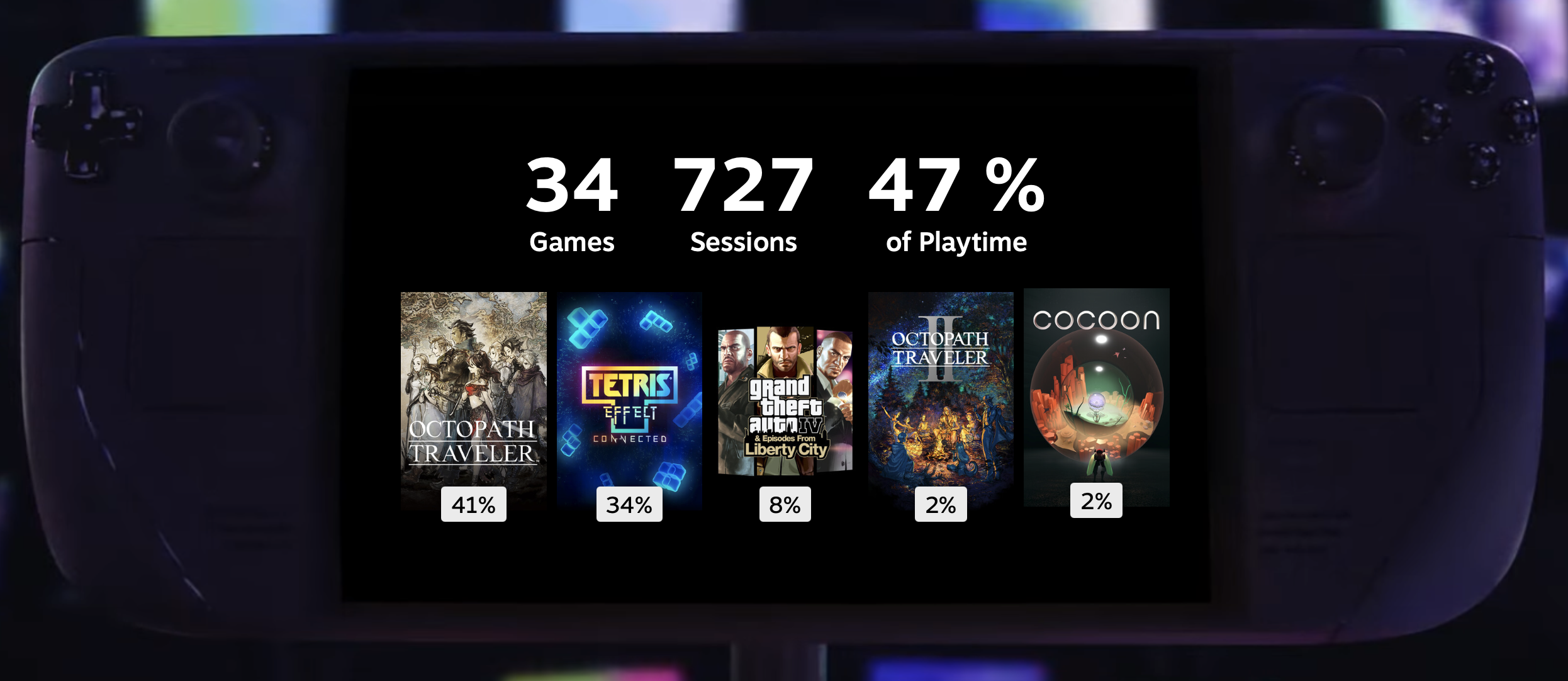47% of my gaming time was on Steam Deck last year, going by my Steam Replay 2024. I got it in December 2023 and it’s been a great device.
Recently, I was talking to a friend about the device and whether they should buy one. I was on the fence and wanted to note down my use cases and some recent news.
If you are considering buying a handheld right now, I’d suggest waiting. If you can grab a base LCD model or a refurbished OLED on a sale, it will be a steal. However, there were a few announcements at CES (Consumer Electronics Show) 2025 that signal better handhelds:
Z2, according to Valve employee Pierre-Loup Griffais, won’t show up in a Valve handheld anytime soon:

With these aside, here are my impressions:
My Top Use Cases
How I’ve used my Steam Deck in the past year.
Older Titles
I can’t believe I’m typing this, but a machine running Linux is better at running older titles than Windows in 2025.
My Windows 10 PC had issues running Assassin’s Creed: Revelations, Shadow of War, and GTA 4. Despite various compatibility fixes, I couldn’t get rid of constant stuttering.
Valve’s Proton layer was good enough to have 0 stutters in all of these games. A small warning, the final mission in GTA 4 is broken on high refresh rate screens, and I was unable to find a workaround! So I just rage-quit the game and watched the ending on YouTube.
Other titles like Fallout: New Vegas and Alan Wake were a breeze to play through. Burnout Paradise, my favorite racing game, was marked unsupported on Steam Deck, but it still ran well without any issues.
I’m super impressed with the work Valve and the community put into Proton. Steam Deck is a no-brainer if your top use case is catching up on older titles.
Indie Games
I’ve spent a considerable amount of time playing smaller, non-graphic intensive games. They’re not always guaranteed to work properly, depending on how much GPU power they need. Jusant stuttered a lot for me, even at low settings. The experience was flawless for lighter titles like Octopath Traveler, Celeste, Death’s Door, and Cocoon.
Shortcomings
AAA Games
AAA games are mostly a miss on Steam Deck. And it’s not just newer games. When I tried Baldur’s Gate 3, Act 3 was a mess!
Control took a bit of optimization as well and didn’t feel smooth. In the end, I just opted to either stream those from the PC or play directly there.
It’s not that you can’t play them but be ready to have poor battery life and bad graphics while running them. If you plan to get a Steam Deck as the primary machine for AAA games, I’d suggest going for a beefier machine.
This may shortly change with Nvidia introducing GeForce Now native app for Steam Deck.
Finicky Charging & Standby Times
This has been my top annoyance with in the past year. I have an Anker 100 W multi-port charger with 2 USB-C ports, and it rarely works properly with Steam Deck. The charger can supply 100W to my MacBook, but Steam Deck will refuse to charge at full speed with it.
This is a minor annoyance and easily detectable. The charging light on Deck will turn yellow when charging slowly but an annoyance nonetheless.
What’s not minor is standby times. I lose around 15-20% battery daily even when there are no games in background and if I pick the Deck after 3–4 days, it’ll surely need to be plugged in!
5 GHz WiFi Still Not Stable
I ran into WiFi issues the day I got the device. Initially, I thought it was my router, but I later tried with other routers/networks and Steam Deck has a habit of randomly dropping the internet connection. It has gotten a bit better since mid-year, but not completely fixed.
If you download large games frequently, I’d suggest either trying a 2.4 GHz network or getting a dock with wired Ethernet connection.
Should you get a Steam Deck in 2025?
I think it’s still a great device on a sale, but not at full price. It’s quite far from being a primary gaming machine on its own, but as a secondary/couch gaming device, I recommend it.